If you're often spending time searching for the right chat message or trying to summarize a chat discussion, you'll want to try out Microsoft Copilot in Chat.
Microsoft Copilot can help you be more productive by bringing together data from your documents, presentations and email in Microsoft Teams. Learn how in this Microsoft post.
What is Microsoft 365 Copilot Chat?
Microsoft 365 Copilot Chat is a feature that works alongside you in Microsoft Teams to gather and present data from various sources, including documents, presentations, emails, calendars, notes, and contacts. It helps you find information that may be buried in documents or lost in conversations, allowing you to accomplish tasks in new and efficient ways using AI.
How do I use Copilot in Teams?
To use Copilot in Microsoft Teams, select Copilot from the top of your chat list. In the Copilot chat, type your prompt, such as 'Summarize my recent unread messages from [a person].' Once Copilot generates a response, you can select the sources to understand how the information was cited, as AI-generated content may not always be accurate.
What kind of prompts can I use with Copilot?
You can try various prompts with Copilot, such as asking it to summarize chats, emails, and documents related to a specific customer escalation, inquire about the next milestone on a project and potential risks, or request a planning overview in a specific style that incorporates timelines and project lists from different files or emails.
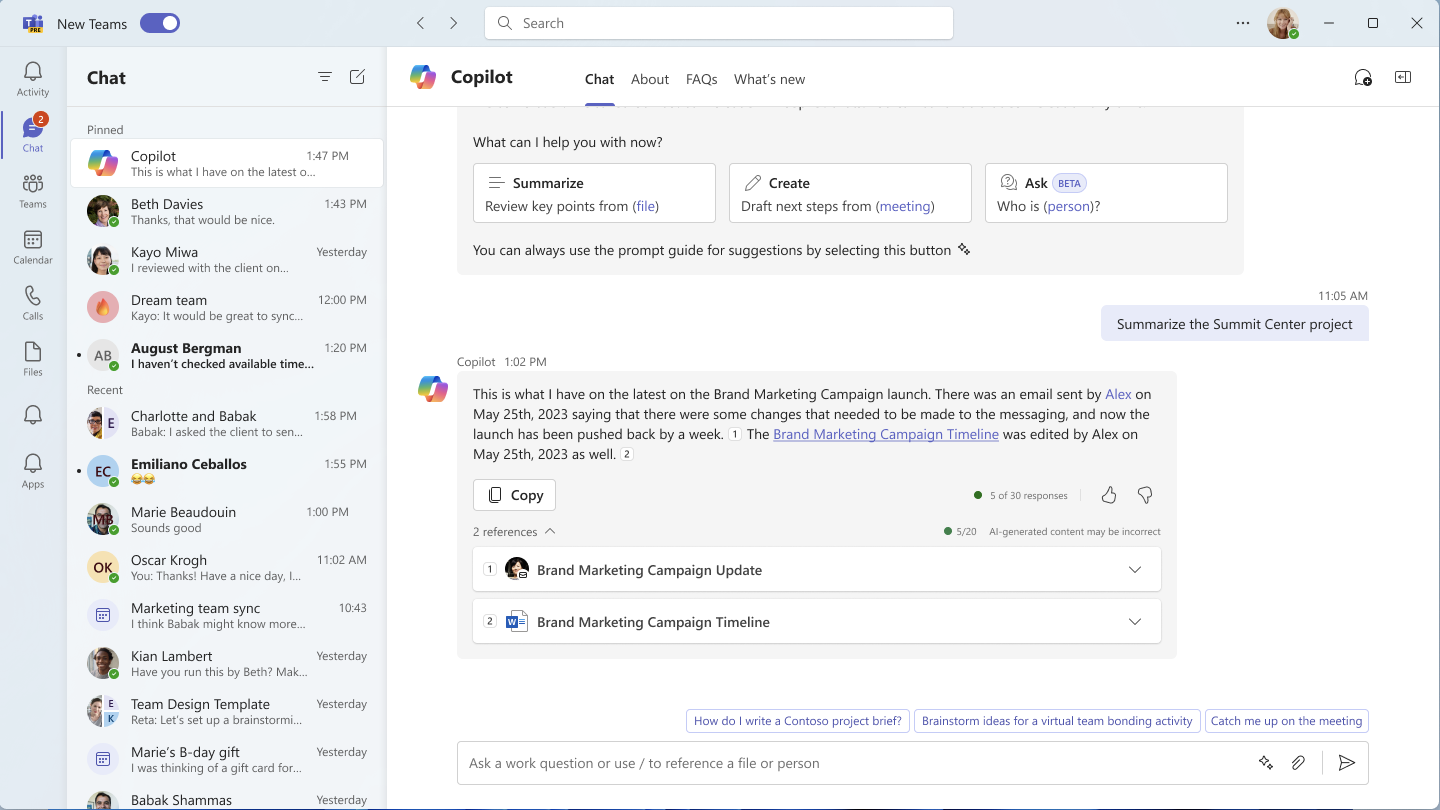
.png)







